Scenarios and Examples
-
Understanding element visits / time spent in courses and course content (elements)
On these pages you will find an overview of some of the common reports run by larger customers. We update these pages after reach release.
Understanding Courses
Courses are the main container for teaching and learning in itslearning.
-
They can represent a class or course.
-
Each can optionally can have a time period, and be be associated with one or more terms.
-
Each is usually associated with an organization.
-
A user can be a members of any course.
Courses are identified internally by the CourseID. Users will see the CourseTitle and CourseCode.
Courses have one of several status:
-
Archived courses are usually historical courses that have ended. The teacher or administrator chooses to archive them and they become 'read only' in itslearning. This status denoted by the IsCourseArchived flag.
-
Courses can be moved to the 'trash can' in itslearning. These courses are shown in the Data Warehouse, are denoted by the CourseStatus flag (which can show 'active' or 'trashcan'). In itslearning these courses can be seen by teachers and administrators, but not students.
-
Once a course is removed from the trash-can is it deleted. Deleted courses still appear in the Data Warehouse denoted by DeletedOn date. We always retain the last version the course.
Courses are fundamental to itslearning - nearly all teaching and learning occurs in a course Courses are usually set up to teach a specific subject area, for example, 2nd grade Math or AP Chemistry. Within a course, groups can be created for different periods or abilities.
Courses contain and relate to many different features:
-
Participants: Courses have course participants (users) who can have one of three roles: Teacher, Pupil (student) or Guest. These are unique to the course allowing teachers to be 'administrators' of one course and a 'student' in another.
-
Course Elements: Courses usually contain teaching and learning resources (e.g. files) and activities (e.g. assessments or tests). Elements have their own entity that details the content.
-
Learning Objectives: a course can have one or more learning objectives added either from the site library or created just for the course by the teacher.
-
Assessment Scale: a teacher can create assessment scales unique to the course for the course elements (activities) to use.
-
Student Grades: Activities (tests, assignments) associated with a course can be assessed by the teacher and given a score/grade.
-
Time in course, course visits: we record both the course visits and an indication of the time spent in a course.
How to determine which are the active courses in itslearning
Entities used: Course
-
Step 1: Use Courses endpoint
-
Step 2: Use the CourseStatus property of CourseEntity to determine which courses are 'Active'
How to get a list of all content (elements) in a course
Entities used: Course, CourseElement
-
Step 1: Use the Courses endpoint to find the CourseId of a course of interest
-
Step 2: Use the CourseElements endpoint
-
Step 3: Examine the CourseId property of CourseElements to find particular course elements in the course
How to get a list of students in a course
Note: 'Student' and 'Pupil' are used interchangeably in the application. To find student information, look for the Pupil profile name.
Entities used: Course, CourseProfiles, CourseMembership, User
-
Step 1: Use the Courses endpoint to find a CourseId of the course of interest
-
Step 2: Use the CourseProfiles endpoint to find CourseProfileId of the "Pupil" profile
-
Step 3: Use the CourseMemberships endpoint
-
Step 4: Examine the CourseId property of CourseMembership entities to find UserIds of users in the course
-
Step 5: Examine the CourseProfileId property of CourseMembership entities to find the Pupils only (based on CourseProfileId from Step 2).
-
Step 6: User the Users endpoint to find information on users based on UserIds found in steps 4 and 5
How to get a list learning objectives associated with a course
Entities used: Course, LearningObjective
-
Step 1: User the Courses endpoint to find CourseId of course of interes
-
Step 1: Use the LearningObjectives endpoint
-
Step 2: Examine the CourseId property of LearningObjective entities to find learning objectives associated with a course of id found in Step 1
Understanding users
We provide data on all users within itslearning. All users (teachers, students, parents) are present. The entity itself contains key data such as name, title, username and status. The entity is linked to several other entities that provide additional information such as users 'type' and, if applicable, their grades, course membership, learning objective mastery.
-
All user accounts are included
-
Users can be active (UserStatus = active) and allowed to access itslearning.
-
Users can be in the 'trash can' (UserStatus = tashcan) and not allowed to access itslearning.
-
Users can be in 'deleted' (UserStatus = deleted) and not allowed to access itslearning.
-
The entity shows the latest version of each user.
Users can be added through an SIS integration or directly though the administrator interface.
The 'User' entity has key information about the user such as name, username, date of last login. In addition the entity acts as a link to many different entities that describe the academic progress, learning platform activity and status of the user.
-
Each user has a profile associated with the customer (site). This is their 'SiteProfile'.
-
Users belong to an organisation (e.g. a school in a district).
-
Users can belong to one or more courses shown through the 'CourseMembership' relationship.
-
Users have grades for assessments they have taken show though the 'UserGrade' relationship.
-
Users can have evidence of mastery (understanding) learning of learning objectives through the 'LearningObjectiveProgress' relationship.
-
Users can be assessed in learning objectives through the 'LearningObjectiveAssessment' relationship.
-
We track the user's access to itslearning though the 'UserSession' relationship.
-
We track the user's access to courses through the 'UserCourseSession' relationship, and to elements through 'UserElementSession'.
How to get a list of all users in itslearning, with their main roles
Entities used: User, SiteProfile
-
Step 1: Use the Users endpoint to get a list of all Users in itslearning
-
Step 2: Examine the SiteProfileId property of User
-
Step 3: Use the SiteProfiles endpoint and SiteProfileId property of SiteProfile entity to get information on profiles of users found in step 1
How to get a list of students per organization (if used)
Entities used: Organization, OrganizationMembership, User
-
Step 1: Use the Organizations endpoint to find the OrganizationId of organization of interest
-
Step 2: Use the OrganizationMemberships endpoint to find UserIds of users in organization from step 1
-
Examine the SystemRole of users found in Step 2 to filter by 'Student' role
-
-
Step 4: Use the Users endpoint to find information on users based on UserIds from step 2
Understanding element visits / time spent in courses and course content (elements)
itslearning tracks user visits to courses and course content (course elements), the time periods are also tracked allowing visit duration to be approximated. Due to the nature of internet sessions the time a user visits a course or piece of course content is accurate, however, the duration is best thought of as an indicator. Users can open multiple pages (tabs) in a browser, may leave pages open without actually viewing them, or forget to close or log out.
-
UserCourseSessions: Describes the time periods of user visits to courses.
-
UserElementSession: Describes the time periods of user visits to course content.
-
Date: Gives details when actions, events, or calculations took place.
How to determine how many student visits were made to a particular course.
Entities used: Course, CourseProfile, UserCourseSession
-
Step 1: Use the Courses endpoint to find a CourseId of the course of interest
-
Step 2: Use the CourseProfiles endpoint to find a CourseProfileId of 'Student' (Pupil) profile
-
Step 3: Use the UserCourseSessions endpoint
-
Examine the CourseId property to find visits made to a course of id found in Step 1
-
Examine the CourseProfileId to find visits made by students of profile id found in Step 2
-
How to determine how long student spent visiting a particular course.
Entities used: User, Course, UserCourseSessions
-
Step 1: Use the Users endpoint to find a UserId of a student of interest
-
Step 2: Use the Courses endpoint to find a CourseId of the course of interest
-
Step 3:Use the UserCourseSessions endpoint
-
Examine the CourseId property to find visits made to a course of id found in Step 2
-
Examine the UserId to find visits made by student of UserId found in Step 1
-
Examine the CourseSessionDurationMinutes to determine length of visits made by the student to the course
-
How to determine how many student visits were made to a each piece of course content (course elements) in a specific course.
Entities used: User, Course, UserElementSession
-
Step 1: Use the Users endpoint to find a UserId of a student of interest
-
Step 2: Use the Courses endpoint to find a CourseId of the course of interest
-
Step 3: Use the UserElementSessions endpoint
-
Examine the CourseId property to find visits made to a course elements of course of id found in Step 2
-
Examine the UserId to find visits made by the student of UserId found in Step 1
-
Examine the LearningItemId to differentiate to which course elements the visits were made
-
How to determine how long students spent viewing course content (course elements) in a specific course.
Entities used: Course, CourseProfile, CourseMembership, UserElementSession,
-
Step 1: Use the Courses endpoint to find a CourseId of the course of interest
-
Step 2: Use the CourseProfiles endpoint to find a CourseProfileId of a 'Student' profile
-
Step 3: Use the CourseMemberships endpoint
-
Examine the CourseId property to find members of course of id found in Step 1
-
Examine the CourseProfileId property to find members of student profile id found in Step 2
-
Examine the UserId property to find user ids of student members of the course
-
-
Step 4: Use the UserElementSession endpoint
-
Examine the CourseId property to find visits to a course content of course of id found in Step 1
-
Examine the UserId property to find visits made by students found in Step 3
-
Examine the ElementSessionDurationMinutes to find how long each student spent viewing each course element
-
Understanding Student Grades
Students are assessed in the test tool, assignment tool, task tool, through external tools and by a 'manual assessment' added to the grade book. Assessments are linked to the the course they was created in, an assessment scale, the term in which the assessment occurred and the type of assessment. When a student is assessed in an assignment, test, or other activity the 'Score' is recorded in this entity. This numeric 'Score' can be mapped to a meaningful grade (e.g. A+, Pass, Merit) through the 'AssessmentGrade' relationship. The status of the grade (e.g. completed) is know from the 'AssessmentStatus' relationship. 'UserGrades' are always associated with a course.
The teacher assignment 'grading' page
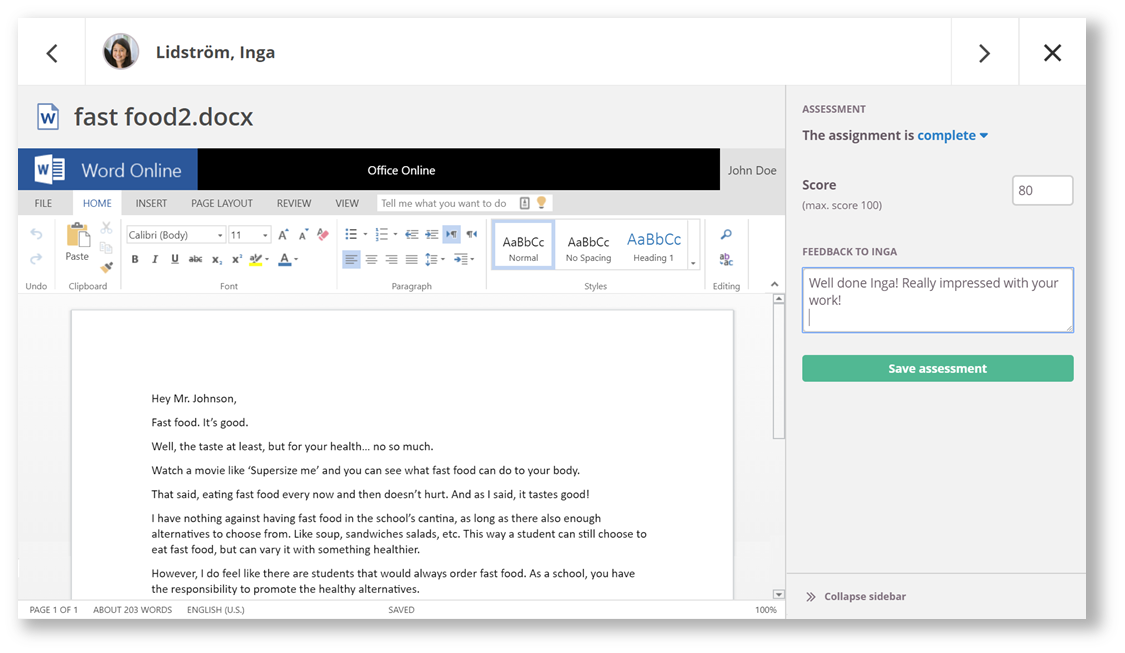
How to get a list of assessments (grades) for each student in a course
Entities used: Course, UserGrades, AssessmentGrades
-
Step 1: Use the Courses endpoint to find a CourseId of the course of interest
-
Step 2: Use the UserGrades endpoint
-
Examine the CourseId property to find grades given in the course of id found in step 1
-
Examine the UserId property to differentiate students that received the grades
-
Examine the AssessmentGradeId property to find ids of assessment grades the students received
-
-
Step 3: Use the AssessmentGrades endpoint, AssessmentGradeId property, to find detailed information on grades received by students, found in step 2
How to get a list of assessment scales used in a course
Entities used: Course, LearningItems, AssessmentScales
-
Step 1: Use the Courses endpoint to find a CourseId of the course of interest
-
Step 2: Use the LearningItems endpoint
-
Examine the CourseId property to find learning items used in the course of id found in step 1
-
Examine the AssessmentScaleId property to find ids of assessment scales used in the course
-
-
Step 3: Use the AssessmentScales endpoint to find detailed information on assessment scales
-
Use the AssessmentScaleId property and assessment scale ids found in step 2 to find assessment scales used in the course
-
Understanding learning objectives
Learning objectives (standards) are statements that define the expected goal of a course, lesson or activity in terms of demonstrable skills or knowledge that will be acquired by a student. They allow teachers to better define outcomes for students. Students can be asked to demonstrate understanding / mastery of the learning outcomes.
In itslearning learning objectives can be added to itslearning on three levels:
-
The national repository for the whole country or state. These are added to the repository by itslearning (in consultation with customers and national organisations). Each has a unique identifier.
-
Customer (site) repository. Each customer can add their learning objectives to a local repository.
-
Course-level learning objectives. Teachers can choose from the national or customer learning objectives or add their own for use in a specific course. We recommend that cross-course learning objectives are added to the customer (site) repository.
Learning objectives are usually shown in a folder structure, divided into focus areas. In the data warehouse the LearningObjective entity stores the name and identifier of the learning objectives. These are then related to the Course(s) where they are used.
Mapping Learning Objectives to Course Content
Many course elements can be mapped to (associated with) one or more learning objectives. Learning objectives can be chosen from the global (national) repository, the customer (site) repository, or the teacher can create a learning objectives use in their course and map it to a course element. If a learning objective is added to a plan, any resource added to the plan automatically is assigned the learning objectives.
Assessing Learning Objectives
The learningObjectiveAssessment entity records the assessments of individual learning objectives. It is updated when a teacher assesses a student's work that is related to a learning assessment. It holds key data such as the percentage score and date of assessment. It is related to the course where the assessment took place ('CourseID'), the learning objective ('LearningObjectiveId') and the element (tool) in the course where the assessment occurred ('CourseElementId').
Mastering Learning Objectives
Customers can set up their own definition of standards mastery. Customers can set-up mappings between the learning objective percentage score and a friendly label such as 'Working towards', or 'Understands'. This provides an friendly description to be seen by students in the learning platform, while allowing itslearning to store a single percentage grade.
How to determine which learning objectives are used in your organisation (and which are aligned to which course):
Entities used: LearningObjective, Course
-
Step 1: Use the LearningObjectives endpoint
-
Examine the CourseId property to find which Learning Objectives are aligned to which course
-
-
Step 2: Use the Courses endpoint to find detailed information on courses with Learning Objectives aligned, of ids found in Step 1
How to determine which course elements (content) have learning objectives are aligned to which course:
Entities used: LearningObjectiveCourseElements, Course, CourseElement
-
Step 1: Use the LearningObjectiveCourseElements endpoint
-
Examine the CourseElementId to find id of a course element that is mapped to a Learning Objective
-
Examine the CourseId to find id of a course the course element is in
-
-
Step 2: Use the CourseElements endpoint to find detailed information on course elements of ids found in Step 1
-
Step 3: Use the Courses endpoint to find detailed information on courses of ids found in Step 1
How to determine which students have 'mastered' which learning objectives from a course:
Entities used: Course, CourseMembership, LearningObjective, LearningObjectiveProgress
-
Step 1: Use the Courses endpoint to find a CourseId of the course of interest
-
Step 2: Use the CourseMemberships endpoint
-
Examine the CourseId property of CourseMembership entities to find UserIds of users in the course of id from Step 1
-
-
Step 3: Use the LearningObjectives endpoint
-
Examine the CourseId property to find RepositoryLearningObjectiveIds of learning objectives aligned to the course of id from Step 1
-
-
Step 4: Use the LearningObjectiveProgress endpoint
-
Examine the UserId property to find learning objective progress of users of ids found in Step 2
-
Examine the RepositoryLearningObjectiveId property to find learning objective progress in learning objectives of ids found in Step 3
-
Examine the IsMastered property to find which student have mastered which learning objective
-
