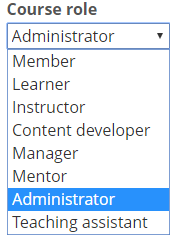LTI standard parameters
Introduction
This document describes the default and optional LTI parameters that itslearning supports and the values that are passed to the Tool Consumer. Optional parameters that are not listed here, are not supported and will not be passed.
The following table list the different LTI implementations and features supported in itslearning:
|
LTI feature name |
Description |
|
Ad-hoc LTI Tool |
|
|
LTI App (LTI Application) |
|
|
LTI Module |
|
|
LTI Plugin |
|
|
LTI Plugin content |
|
Core Parameters
The following LTI parameteres can be passed for both LTI 1.0/1.1 and LTI Deep Linking 1.0 tools. For some of the parameters, different values will be passed based on LTI features (as defined in table above) and context (e.g. Course context, in Library or other locations). Also some parameters will only be passed in a given context and under certain conditions. Please have a look at the description/value in the tables below for more details.
Protocol parameters:
|
Parameter name |
Description |
Value |
|
lti_message_type |
This indicates what to launch and where |
Ad-hoc LTI Tool, LTI App, LTI Module and LTI Plugin Content:
LTI Plugin: |
|
lti_version |
This indicates which version of the specification is being used for this particular message |
LTI-1p0 is always passed |
OAuth parameters:
|
Parameter name |
Description |
Value |
|
oauth_callback |
Not really used, returning a default value. |
about:blank is always passed |
|
oauth_consumer_key |
The oauth_consumer_key is passed in the message as plain text and identifies which TC (e.g., LMS) is sending the message allowing the TP (i.e., application) to look up the appropriate secret for validation |
E.g.: some_consumer_key_defined_somewhere |
|
oauth_nonce |
Unique token generated for the request |
E.g.: 78bc3153-2741-460e-a975-6f34554d75c2 |
|
oauth_signature |
Signature used to validate the request |
E.g.: nvOdgsHHGEORlCGvl2mleG25Rlo= |
|
oauth_signature_method |
Signing method used |
If SHA-1 is defined for the launch:
If SHA-256 is defined for the launch:
|
|
oauth_timestamp |
Time in seconds since epoch |
E.g.: 1512631629 |
|
oauth_version |
oauth version used |
1.0 is always passed |
Context parameters:
|
Parameter name |
Description |
Value |
|
context_id
|
This is an opaque identifier that uniquely identifies the context that contains the link being launched
|
Ad-hoc LTI Tool:
LTI App:
LTI Module:
LTI Plugin:
LTI Plugin Content:
|
|
context_label
|
Learning context property - a very short text description (usually course code) |
Ad-hoc LTI Tool:
LTI App:
LTI Module:
LTI Plugin:
LTI Plugin Content:
|
|
context_title |
Learning context property - context title the user is primarily exposed to (usually course title) |
Ad-hoc LTI Tool:
LTI App:
LTI Module:
LTI Plugin:
LTI Plugin Content:
|
|
context_type |
Learning context type |
Ad-hoc LTI Tool:
LTI App:
LTI Module:
LTI Plugin:
LTI Plugin Content:
|
|
resource_link_id |
Id of LTI launch origin, unique across LTI domain. itslearning hashes some context data to guarantee the uniqueness of the link |
Ad-hoc LTI Tool, LTI App, LTI Module and LTI Plugin Content: LTI Plugin: Not Passed |
|
resource_link_title |
Text title directly related to the given unique resource link (a visible property of the resource link) |
Ad-hoc LTI Tool, LTI App and LTI Module: LTI Tool title
LTI Plugin: Not passed LTI Plugin Content: Not passed |
User parameters:
|
Parameter name |
Description |
Value |
|
lis_person_contact_email_primary |
User e-mail address. |
E.g.: [email protected] |
|
lis_person_name_family |
User family name. |
E.g.: Smith |
|
lis_person_name_full |
User full name. |
E.g.: Adam Smith |
|
lis_person_name_given |
User given name. |
E.g.: Adam |
|
roles |
Comma separated list with institution roles and context roles of the user. Full URN is always provided.
Institution roles: Supported values:
Passed in this format e.g. urn:lti:instrole:ims/lis/Instructor Context roles: In a course context, the Course Role from the Course Profile is sent (see image below for supported values).
Passed in this format e.g. urn:lti:role:ims/lis/Instructor |
e.g.: urn:lti:instrole:ims/lis/Instructor,urn:lti:role:ims/lis/Instructor Ad-hoc LTI Tool:
LTI App:
LTI Module:
LTI Plugin:
LTI Plugin Content:
|
|
user_id |
Platform user entity id (not sync key in any case) |
E.g.: 400012 |
Consumer parameters:
|
Parameter name |
Description |
Value |
|
tool_consumer_info_product_family_code |
Consumer identifier |
itslearning is always passed |
|
tool_consumer_info_version |
Version of the consumer |
E.g.: 3.105.1.4327 |
|
tool_consumer_instance_contact_email |
Consumer contact email (support line) |
[email protected] is always passed |
|
tool_consumer_instance_description |
Name of the customer site (normal form, not shortened) |
E.g.: Itslearning LTI test |
|
tool_consumer_instance_guid |
Customer specific unique identifier |
E.g.: 1550 |
|
tool_consumer_instance_name |
Customer specific name of the consumer instance |
E.g.: ltitest |
|
tool_consumer_instance_url |
Customer specific URL of the consumer |
E.g.: ltitest.itslearning.com |
Presentation parameters:
|
Parameter name |
Description |
Value |
|
launch_presentation_css_url |
This is a URL to an LMS-specific CSS URL |
Ad-hoc LTI Tool, LTI App, LTI Module and LTI Plugin: LTI Plugin Content: Not passed |
|
launch_presentation_document_target |
This field communicates the kind of browser window/frame where the TC has launched the tool. |
Ad-hoc LTI Tool:
LTI App:
LTI Module:
LTI Plugin:
LTI Plugin Content: |
|
launch_presentation_locale |
Locale of the user accessing the learning tool |
E.g.: en-GB |
|
launch_presentation_return_url |
Fully qualified URL where the TP can redirect the user back to the TC interface. |
E.g.: https://platform.itslearning.com/Lti/Message.aspx |
Grade service parameters:
|
Parameter name |
Description |
Value |
|
lis_course_offering_sourcedid |
Identifier for course. Only passed for role Learner and if the tool is configured to support Assessment in itslearning. |
E.g. : ltitest.itslearning.com:MYCA Ad-hoc LTI Tool:
LTI App:
LTI Module: NOT PASSED LTI Plugin: NOT PASSED LTI Plugin Content: NOT PASSED |
|
lis_course_section_sourcedid |
Identifier for Learning tool instance in course. Only passed for role Learner and if the tool is configured to support Assessment in itslearning. |
Ad-hoc LTI Tool: E.g. : ltitest.itslearning.com:MYCA-104454
LTI App:
LTI Module: NOT PASSED LTI Plugin: NOT PASSED LTI Plugin Content: NOT PASSED |
|
lis_outcome_service_url |
Fully qualified URL for grading results passed back from tool provider. Only relevant if the current context supports grading. |
E.g. : http://ltitest.itslearning.com/Services/LtiService.svc/Grades
Ad-hoc LTI Tool:
LTI App:
LTI Module: NOT PASSED LTI Plugin: NOT PASSED LTI Plugin Content: NOT PASSED |
|
lis_person_sourcedid |
User identity, either person sync key (used across system integrations) or user id of Platform user entity id.
|
E.g. : 4 or 8f6d557d-bbe4-4388-842d-a6104ea2f2e4
|
|
lis_result_sourcedid |
Unique result identifier of the assessment record item (the id of an item for grading of a particular student work). Only passed for role Learner and if the tool is configured to support Assessment in itslearning. |
Ad-hoc LTI Tool: E.g. : mzkaxjv4rwgjrt55eov0tj55;104454;114662;18619
LTI App: E.g. : mzkaxjv4rwgjrt55eov0tj55;104455
LTI Module: NOT PASSED LTI Plugin: NOT PASSED LTI Plugin Content: NOT PASSED |
LTI DL Parameters
These parameters are only passed in LTI Deep Linking launch (lti_message_type=ContentItemSelectionRequest) for LTI Plugins.
|
Parameter name |
Description |
Value |
|
accept_media_type |
Types of content itslearning can understand and consume (HTTP media type format) |
application/vnd.ims.lti.v1.ltilink is always passed |
|
accept_presentation_document_targets |
A comma-separated list of ways in which the selected content item(s) can be requested to be opened (via the presentationDocumentTarget element for a returned content item). See: launch_presentation_document_target param |
iframe is always passed |
|
content_item_return_url |
Fully qualified URL where the TP redirects the user back to the TC interface. |
E.g. https://ltitest.itslearning.com/Lti/LtiDeepLinkingReceiver.aspx |
|
data |
An opaque value that must be returned by the TP in its response. |
E.g. eyJja2VpZCI6ImN0bDAwX0NvbnRlbnRQbGFjZUhvbGRlcl9EZXNjcmlwd |