Create.Course.Element.Folder
This method will create a single folder within a specified course, under a specified parent folder element (if parent folder element is not specified, the root folder element is used).
Input
Name | Description | Type | M/O |
|---|---|---|---|
SyncKeys | Array od SyncKey for the created content. | Complex type - array of SyncKey | O |
SiteId | Site where action will be executed | Integer | O |
VendorId | VendorId which will be associated with created content | Text | O |
CourseId | ID of the course where the element is to be created. | Integer | O/M |
CourseSyncKey | SyncKeyID of the course where the element is to be created. | Text | O/M |
ParentID | ID of the parent folder where the element is to be created. Default use root folder of the course. | Integer | O |
ParentSyncKey | SyncKeyID of the parent folder where the element is to be created. Default use root folder of the course. | Text | O |
UserId | UserID of the creator. | Integer | O/M |
UserSyncKey | User SyncKeyID of the creator. | Text | O/M |
Title | Title of the folder. | Text | M |
Description | Description for the folder. | Text | O |
Active | Active state of the folder. | Boolean | O |
Security | Denotes the security setting on the folder. There are three possible settings - Inherit, Secure and Locked.
Use of the locked setting should only be used by 3rd parties after prior agreement with itslearning. Locked folders cannot be removed from the course by the end-user and are only meant for use in special circumstances. |
| O |
Notes
- Either UserID or UserSyncKey must be specified. This means specify at least one is mandatory.
- Either CourseID or CourseSyncKey must be specified. This means specify at least one is mandatory.
- Both ParentID and ParentSyncKey are optional. Possible use only one of them either ParentID or ParentSyncKey.
This is how three folders are displayed when created through the migration toolkit:
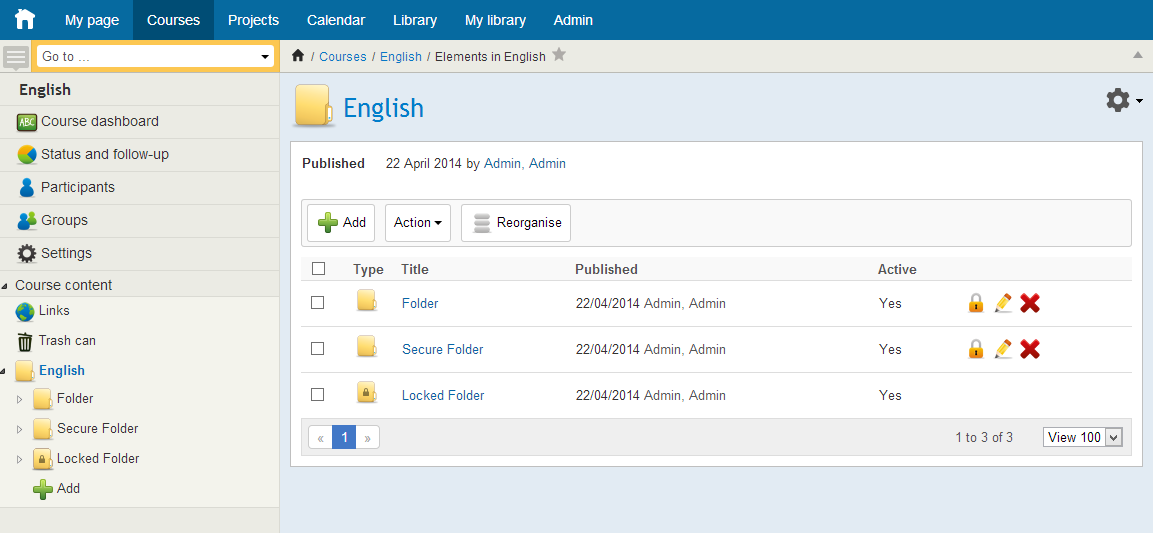
The permissions on a secure folder are displayed as follows:
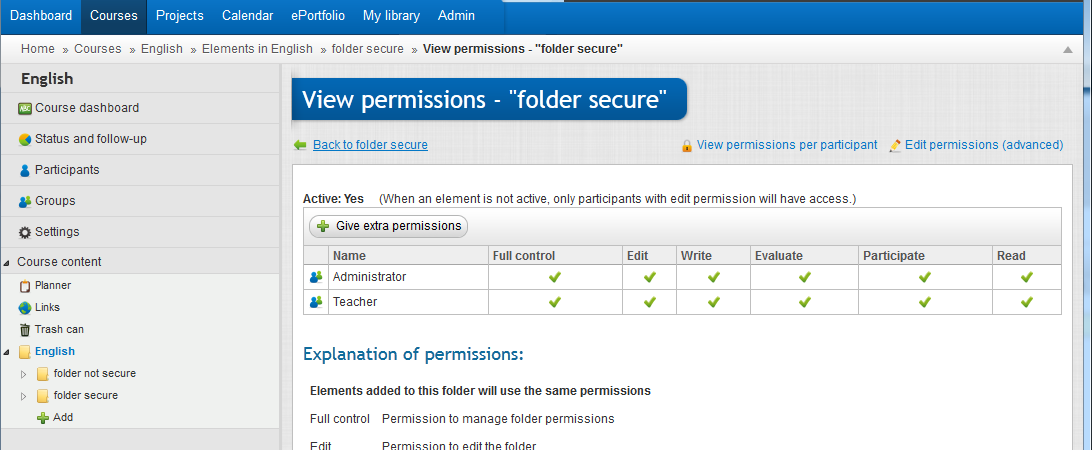
Scenario
In order to create a folder element a user needs to add a message with type corresponding to action Create.Course.Folder.Element.
Result of that message processing can be acquired using GetMessageResult method with message identifier as an input parameter.
Schema
<?xml version="1.0" encoding="utf-8"?><xs:schema xmlns:xs="http://www.w3.org/2001/XMLSchema" xmlns="urn:message-schema" elementFormDefault="qualified" targetNamespace="urn:message-schema"> <xs:element name="Message" type="MessageType" /> <xs:complexType name="MessageType"> <xs:sequence> <xs:element name="SyncKeys" minOccurs="0" maxOccurs="1"> <xs:complexType> <xs:sequence> <xs:element name="SyncKey" minOccurs="0" maxOccurs="1" type="xs:string" /> </xs:sequence> </xs:complexType> </xs:element> <xs:element name="SiteId" minOccurs="0" maxOccurs="1" type="xs:int" /> <xs:element name="VendorId" minOccurs="0" maxOccurs="1"> <xs:simpleType> <xs:restriction base="xs:string"> <xs:minLength value="1"/> <xs:maxLength value="36"/> </xs:restriction> </xs:simpleType> </xs:element> <xs:element name="CreateCourseElementFolder" minOccurs="1" maxOccurs="1"> <xs:complexType> <xs:sequence> <xs:choice minOccurs="1" maxOccurs="1"> <xs:element name="CourseId" type="xs:integer" /> <xs:element name="CourseSyncKey" type="xs:string" /> </xs:choice> <xs:choice minOccurs="0" maxOccurs="1"> <xs:element name="ParentId" type="xs:integer" /> <xs:element name="ParentSyncKey" type="xs:string" /> </xs:choice> <xs:choice minOccurs="1" maxOccurs="1"> <xs:element name="UserId" type="xs:integer" /> <xs:element name="UserSyncKey" type="xs:string" /> </xs:choice> <xs:element name="Title" minOccurs="1" maxOccurs="1"> <xs:simpleType> <xs:restriction base="xs:string"> <xs:minLength value="1"/> <xs:maxLength value="64"/> </xs:restriction> </xs:simpleType> </xs:element> <xs:element name="Description" minOccurs="0" maxOccurs="1" type="xs:string" /> <xs:element name="Active" type="xs:boolean" default="true" minOccurs="0" maxOccurs="1" /> <xs:element name="Security" minOccurs="1" maxOccurs="1" type="securitytype" /> </xs:sequence> </xs:complexType> </xs:element> </xs:sequence> </xs:complexType> <xs:simpleType name="securitytype"> <xs:restriction base="xs:string"> <xs:enumeration value="Secure"/> <xs:enumeration value="Inherit"/> <xs:enumeration value="Locked"/> </xs:restriction> </xs:simpleType></xs:schema>Message content example
<Message xmlns="urn:message-schema"> <SyncKeys> <SyncKey>SyncKey</SyncKey> </SyncKeys> <CreateCourseElementFolder> <CourseId>1</CourseId> <ParentElementId>1</ParentElementId> <UserId>1</UserId> <Title>Title</Title> <Description>Description</Description> <Active>true</Active> <Security>Secure</Security> </CreateCourseElementFolder> </Message>Validations
Before message is processed the MigrationProcessor will validate the message content and state of objects referred in it. These are validation rules:
- Input matches the schema.
- SyncKey must be unique.
- User must exist.
- User must not be external. Check the flag (external_user_id and external_customer_id for user created AICC).
- User must not be deleted.
- Course must exist.
- Course must not be external.
- Course must not be deleted.
- If specified: ParentID must be an element ID within the course.
- If specified: ParentID must be a folder.
- If specified: ParentID must not be deleted.
- If specified: ParentSyncKey must be an element ID within the course.
- If specified: ParentSyncKey must be a folder.
- If specified: ParentSyncKey must not be deleted.
