Managing memberships
URL to service
https://enterprise.itslearning.com/WCFServiceLibrary/MembershipManagementServiceSync.svc
This service contains the following functions:
createMembership
createMemberships
updateMembership
updateMemberships
deleteMembership
deleteMemberships
replaceMembership
replaceMemberships
changeMembershipIdentifier
changeMembershipsIdentifier
readMembership
readMemberships
readMembershipsForPerson
readMembershipsForGroup
WSDL file for MembershipManagement
https://enterprise.itslearning.com/WCFServiceLibrary/MembershipManagementServiceSync.svc?wsdl
IMS Enterprise Service online documentation
The function descriptions, original WSDL files, request/response examples can be found here:
http://www.imsglobal.org/es/index.html
http://www.imsglobal.org/es/esv1p0/imsmembership_bindv1p0.html
http://www.imsglobal.org/es/esv1p0/imsmembership_infov1p0.html
The membership object
IMS ES Field | Mandatory | Itslearning field | Comment |
|---|---|---|---|
SourcedId/Identifier | X | Person_Hierarchy.SyncPersonHierarchyId | SyncID |
groupSourcedId/Identifier | X | Group.SyncLocationId | |
memberSourcedId/Identifier | X | Person.SyncLocatinId | |
Role | X | PersonProfile | Role in hierarchy. See transformation table below |
Extensions ExtensionField | Allows you to mark an organisation as home organisation. |
Extensions
The below example describes the usage of extensions for memberships to set "HomeOrganisation" for a group of users.
Please see Marking an organisation as a user's "home organisation" for further details.
<ims3:member> <ims3:memberSourcedId> <ims2:identifier>99998888</ims2:identifier> </ims3:memberSourcedId> <ims3:role> <ims3:roleType>01</ims3:roleType> <extension> <extensionField> <fieldName>HomeOrganisation</fieldName> <fieldType>bool</fieldType> <fieldValue>1</fieldValue> </extensionField> </extension> </ims3:role></ims3:member>Transformation of IMS ES RoleTypes into itslearning hierarchy roles
The following transformation table is used to convert IMS ES <role> type into Itslearning role in hierarchy.
We recommend you use only those roles highlighted in either numeric or literal form.
IMS ES | IMS ES | itslearning |
|---|---|---|
Learner | 01 | Student |
Instructor | 02 | Teacher |
ContentDeveloper | 03 | Guest |
Member | 04 | Guest |
Manager | 05 | Guest |
Mentor | 06 | ¹ |
Administrator | 07 | Administrator |
TeachingAssistant | 08 | Guest |
¹ See section Mentor role below
Mentor role in itslearning
Having a Mentor role in a hierarchy is not a normal membership in a hierarchy, but a functionality added on top of that.
This means that a user can have membership to a hierarchy (with e.g. role = Teacher), but in addition have a Mentor role in the same hierarchy.
How to give a user Mentor role with IMS ES
To give a user Mentor role in a hierarchy is done the same way as adding a membership to a user, see CreateMembership request example:
CreateMembership request to give 'UserX' Mentor role in hierarchy 'SchoolA'
<soapenv:Envelope xmlns:soapenv="http://schemas.xmlsoap.org/soap/envelope/" xmlns:ims="http://www.imsglobal.org/services/common/imsMessBindSchema_v1p0" xmlns:ims1="http://www.imsglobal.org/services/mms/xsd/imsMemberManMessSchema_v1p0" xmlns:ims2="http://www.imsglobal.org/services/common/imsCommonSchema_v1p0" xmlns:ims3="http://www.imsglobal.org/services/mms/xsd/imsMemberManDataSchema_v1p0"> <soapenv:Header> <ims:syncRequestHeaderInfo> <ims:messageIdentifier>1</ims:messageIdentifier> </ims:syncRequestHeaderInfo> </soapenv:Header> <soapenv:Body> <ims1:createMembershipRequest> <ims1:sourcedId> <ims2:identifier>SchoolA_UserX</ims2:identifier> </ims1:sourcedId> <ims1:membership> <ims3:groupSourcedId> <ims2:identifier>SchoolA</ims2:identifier> </ims3:groupSourcedId> <ims3:member> <ims3:memberSourcedId> <ims2:identifier>UserX</ims2:identifier> </ims3:memberSourcedId> <ims3:role> <ims3:roleType>Mentor</ims3:roleType> </ims3:role> </ims3:member> </ims1:membership> </ims1:createMembershipRequest> </soapenv:Body></soapenv:Envelope>This request will only give UserX Mentor role in hierarchy SchoolA. It will not give UserX any membership to hierarchy SchoolA.
With IMS ES, it is possible to give a user Mentor role in a hierarchy, even if the user does not have a membership to the same hierarchy.
How to see a user's role in itslearning
As an administrator, you can see a user's memberships and role in hierarchies if you go to Admin - User and Access rights - choose Edit for a user and then select the Hierarchy tab:
Note: Here you will not see a user's Mentor role
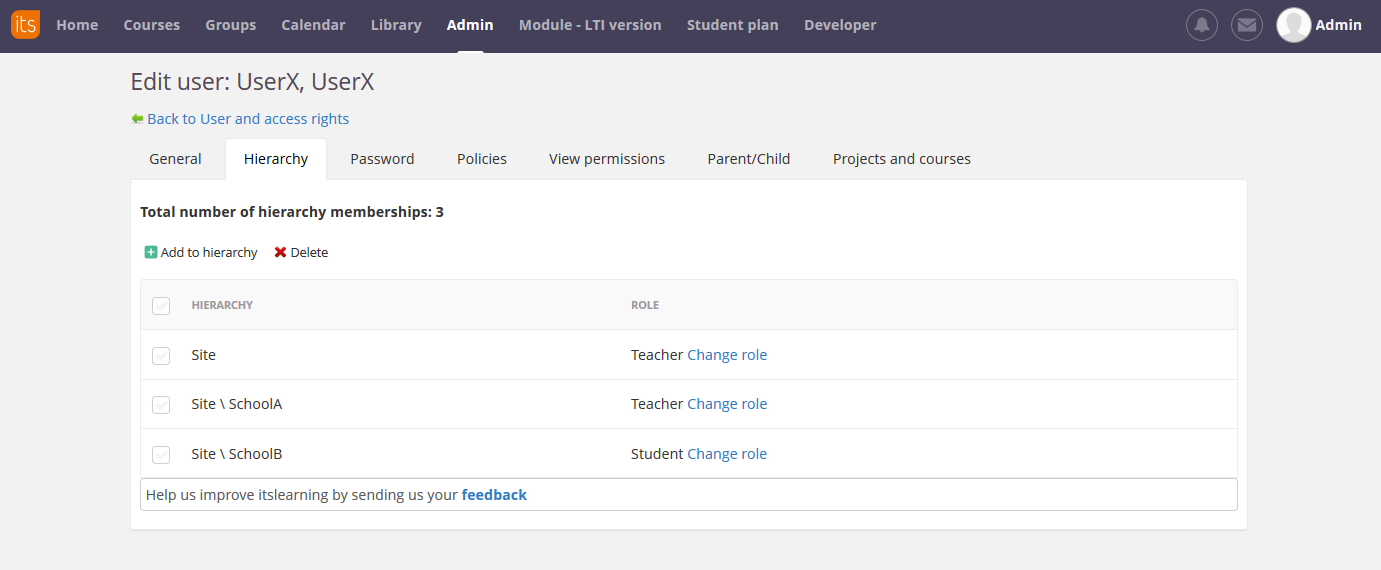
As an administrator, you can see a user's Mentor role if you go to Admin - Supervisor:
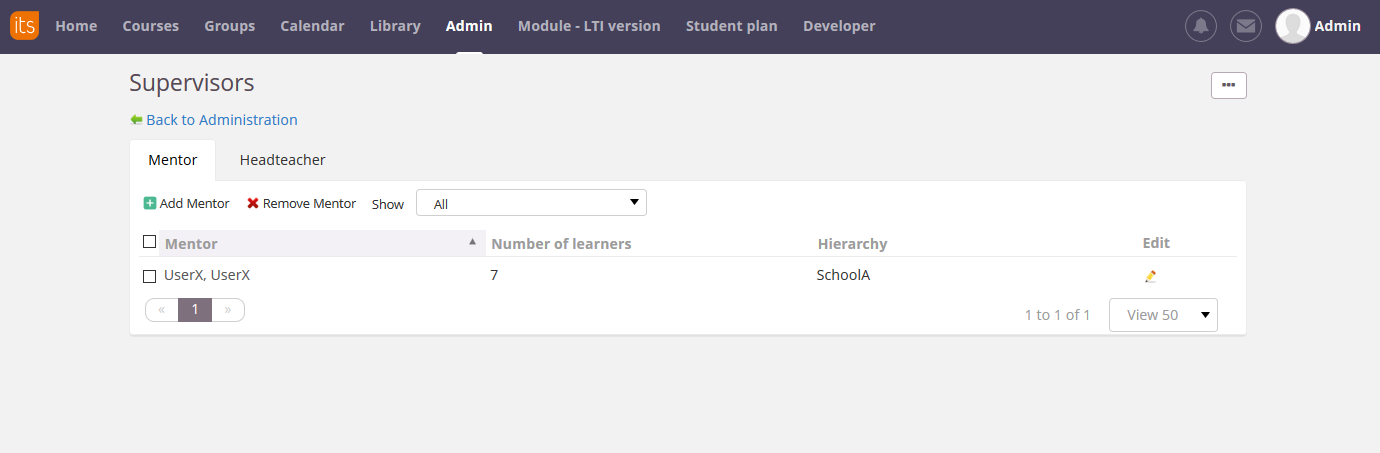
As a user, if you have a Mentor role in a hierarchy, you will have a new tab named Mentor:
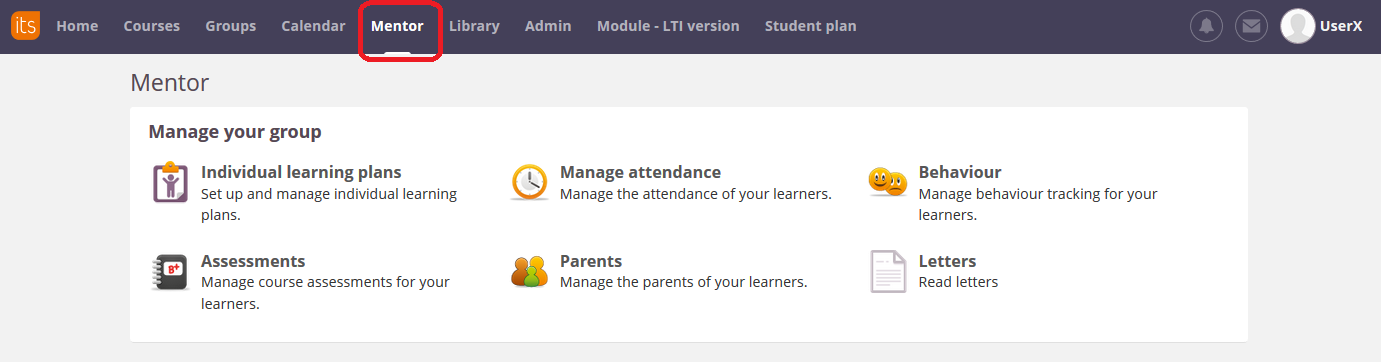
You cannot change a user's Mentor role in hierarchy to be a normal membership in the same hierarchy.
Example:
User is Mentor in School A.
User should not longer be Mentor in School A
User should be teacher in School A
You will have to - first remove the user's Mentor role in School A - then add the user's membership to School A
