- Content and tool integrations
- Organisation API
- DataService.svc methods and messages
- Create.Calendar.Event and Update.Calendar.Event
- Create.Course.Element.Assignment
- Create.Course.Element.CustomActivity
- Create.Course.Element.File
- Create.Course.Element.Folder
- Create.Course.Element.IMSPackage
- Create.Course.Element.Instance
- Create.Course.Element.Link
- Create.Course.Element.Page
- Create.Course.Element.Survey
- Create.Course.Element.Test
- Create.Course.File
- Create.Course.Folder
- Create.Course.Planner
- Create.Extension.Instance
- Create.MyFiles.File
- Create.MyFiles.Folder
- Create.Resource
- Delete.Calendar.Event
- Delete.Extension.Instance
- Delete.Person.ProfilePicture
- Update.Calendar.Event.ConnectEvents
- Update.Course.Element
- Update.Course.Element.CustomActivity
- Update.Course.Element.CustomActivity.Assessment
- Update.Course.Element.LearningObjective.Assessment
- Update.Course.Planner
- Update.Extension.Instance
- Update.Person.ProfilePicture
- Update.WarningLetter
- ReadDataService methods
- Read.Courses
- Read.Terms
- Read.LearningObjectives
- Read.WarningLetter
- Read.Course.Planner.Lessons
- Read.Course.Planner.Topics
- Read.Course.Files
- Read.Course.Gradebook.Assessments
- Read.Course.Gradebook.Items
- Read.Course.Gradebook.Categories
- Read.Course.Elements
- Read.Course.Element
- Read.Calendar.Event
- Read.AssessmentScales
- Read.AssessmentRecord.Summary
- Read.Projects
- Read.Projects.ForPerson
- Read.Courses.ForPerson
- Read.BehaviourRemarks
- Read.Extension.Instance
- FileService.svc methods and messages
- FileStreamService.svc methods and messages
- InstanceService.svc
- Working with calendar events
- Migrating content to itslearning
- Handling rich content and files
- DataService.svc methods and messages
- Data Warehouse API
- How to Access the Data Warehouse via OData
- Best Practice for Accessing OData
- Scenarios and Examples
- Data warehouse API data model reference
- AssessmentGrade
- AssessmentScale
- AssessmentStatus
- ConsumerType
- Course
- CourseElement
- CourseElementFileAssociation
- CourseMembership
- CourseProfile
- CourseVisit
- Date
- ElementCategory
- ElementType
- File
- LearningItem
- LearningObjective
- LearningObjectiveAssessment
- LearningObjectiveAssessmentStatus
- LearningObjectiveCourseElement
- LearningObjectiveProgress
- Organization
- OrganizationMembership
- Scorm
- ScormStatus
- SiteProfile
- Term
- Time
- User
- UserCourseSession
- UserElementSession
- UserGrade
- UserLogin
- UserSession
- IMS Enterprise Services
- IMS ES best practices and howtos
- Getting started with IMS ES
- Dos and don'ts for itslearning IMS ES clients
- How to assign profiles to users
- Creating organisations
- Creating parent/child relationships
- Marking an organisation as a user's "home organisation"
- Creating courses and course groups
- Working with course templates in IMS ES
- ECK-iD and Dutch educational content chain
- Managing persons
- Managing groups
- Managing memberships
- IMS ES Template
- IMS ES best practices and howtos
- Other resources
Data warehouse API data model reference
Diagram
The diagram below shows the entities that make up the data warehouse model:
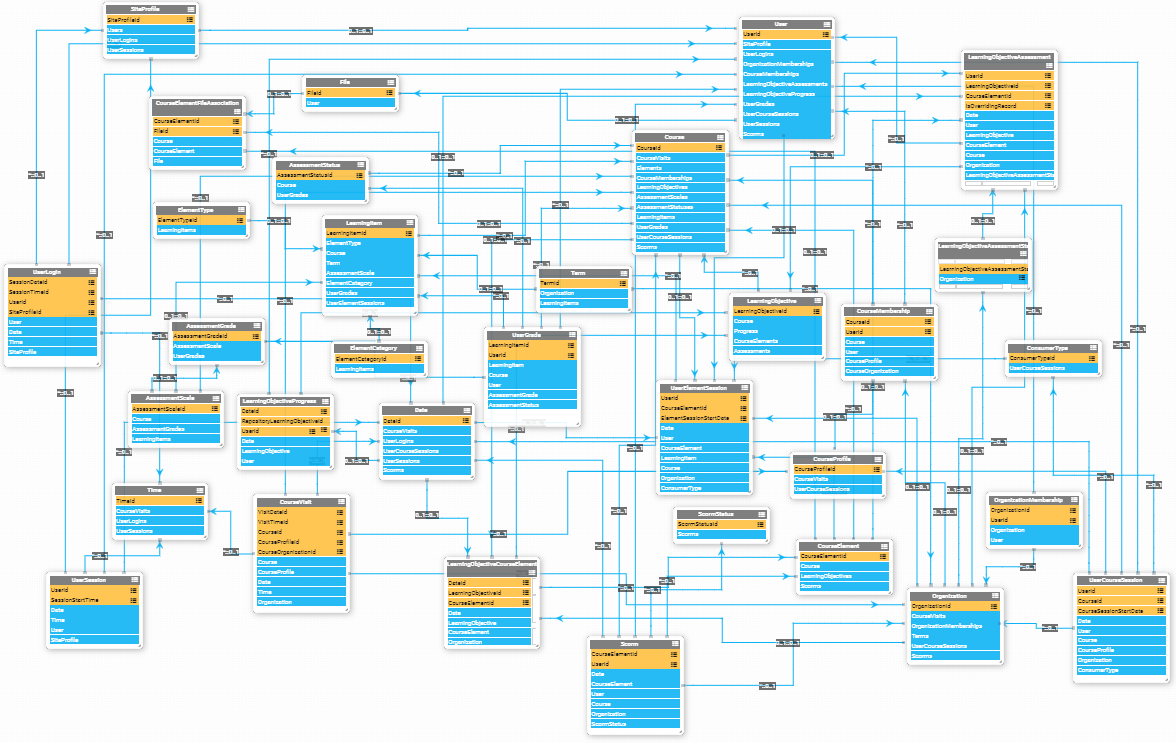
Orange denote unique keys
Blue denote entity relationships.
* Generated with: http://pragmatiqa.com/xodata/#
Note: The full Data Warehouse model reference is exposed at "your_dedicated_data_warehouse_base_url/$metadata" (e.g. https://reporting.itslearning.com/odata/engine7/$metadata). This is the OData standard for publishing service metadata.
Entities, Relationships and Use in itslearning
Below is a list of all entities including description, fields, relationships and overview of how/where they appear in itslearning. You can navigate from entity to entity through the relationship links.
