Managing groups
URL to service
https://enterprise.itslearning.com/WCFServiceLibrary/GroupManagementServiceSync.svc
Please note this URL applies to the USIT environment. See here.
This service contains the following functions:
-
createGroup
-
createGroups
-
updateGroup
-
updateGroups
-
deleteGroup
-
deleteGroups
-
replaceGroup
-
replaceGroups
-
changeGroupsIdentifier
-
readGroup
-
readGroups
-
readGroupsForPerson
WSDL file for GroupManagement
https://enterprise.itslearning.com/WCFServiceLibrary/GroupManagementServiceSync.svc?wsdl
IMS Enterprise Service online documentation
The function descriptions, original WSDL files, request/response examples can be found here:
http://www.imsglobal.org/es/index.html
http://www.imsglobal.org/es/esv1p0/imsgroup_bindv1p0.html
http://www.imsglobal.org/es/esv1p0/imsgroup_infov1p0.html
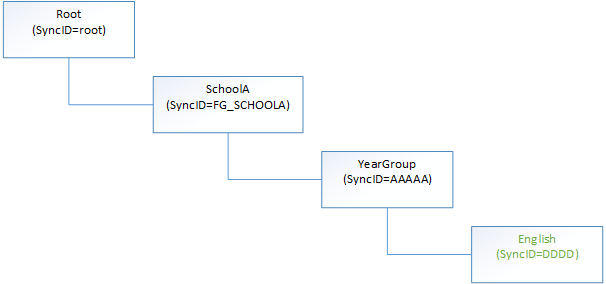
The group object and its mapping to itslearning
|
IMS ES Field |
Mandatory |
Itslearning field |
Comment |
|
SourcedId |
X |
Hierarchy.syncLocationId |
SyncID |
|
groupType/scheme |
|
|
Should be set to ItslearningOrganisationTypes if you want to be able to set the organisation type. Examples can be found in Creating organisations and Creating courses and course groups |
|
groupType/typeValue/type |
|
Hierarchy.OrganisationType |
Set to School to create an organisation of type school. See Creating organisations Set to Course to create a hierarchy connected to a course. See Creating courses and course groups. Set to CourseGroup to create a hierarchy connected to a course group. See Creating courses and course groups |
|
groupType/typeValue/level |
|
Hierarchy.OrganisationType |
Alternative method to set the organisation type. You can either set the level, or the type, or both. If you set both then the type and level must match, so if you set type to School, then level must be 1. Set to 1 to create an organisation of type school. See Creating organisations Set to 2 to create a hierarchy connected to a course. See Creating courses and course groups Set to 3 to create a hierarchy connected to a course group. See Creating courses and course groups |
|
Relationship/relation |
X |
|
NB! itslearning only supports Parent |
|
Relationship/sourceId/identifier |
X |
Hierarchy.syncRelationId |
syncID of the parent of this hierarchy. If you are creating a hierarchy with OrganisationType CourseGroup, then the parent must be a course. See Creating courses and course groups for more information on this. |
|
Description/descShort |
X |
Hierarchy.Title |
|
|
Description/descLong |
|
Hierarchy.Description |
|
|
Extensions ExtensionField |
|
|
Additional group information that can be imported. If you are creating a hierarchy with OrganisationType Course, then extension data is mandatory. See Creating courses and course groups for more information on this. A list of supported extensions can be found below. |
Group request and <Relationship> element
The releationship element will tell you where to insert the hierarchy group in the itslearning hierarchy structure.
-
For group A you specify <relationship><sourcedId><identifier> = X
A hierarchy group with syncID = X alreay exsists in itslearning
Group A will be placed as child of group X in itslearning
-
For group A you specify <relationship><sourcedId><identifier> = <sourcedId><identifier>
Group A will be placed as child of the root hierarchy of the site
Extensions
Some additional group information:
-
visibleinsearch
-
allowconnectiontocourse
-
XitiEstablishmentId
-
XitiCollectiviteId
-
course
-
course/code
-
course/credit
-
LegalId - an external identifier of an organisation. Can be sets only for hierarchies with the type 'School' or 'Site'. Max length is 50.
Course template can be specified for a course:
-
course/template/synckey
-
course/template/coursecreatorsynckey
Course template can contain terms. The collection of terms to be replaced should be specified one by one. Each term should have some unique ID and specified as {termId}.
-
course/template/terms/{termId}/sourcetermsynckey
-
course/template/terms/{termId}/newtermsynckey
External course template can be specified for a course:
-
course/template/externaltemplateid
For details about using course templates please use this link Working with course templates in IMS-ES.
Note: "course" extension field is mandatory to create/update any course information.
Example of usage:
<extension xmlns="http://www.imsglobal.org/services/gms/xsd/imsGroupManDataSchema_v1p0"> <!--// set if the hierarchy group should be visible in search or not. Default value = True.--> <extensionField xmlns="http://www.imsglobal.org/services/common/imsCommonSchema_v1p0"> <fieldName>visibleinsearch</fieldName> <fieldType>Boolean</fieldType> <fieldValue>True</fieldValue> </extensionField> <!--// set if the hierarchy group should allow relationship to course or not. Default value = 1.--> <extensionField xmlns="http://www.imsglobal.org/services/common/imsCommonSchema_v1p0"> <fieldName>allowconnectiontocourse</fieldName> <fieldType>Boolean</fieldType> <fieldValue>1</fieldValue> </extensionField> <!--// set the xiti establishment Id of the hierarchy group--> <extensionField xmlns="http://www.imsglobal.org/services/common/imsCommonSchema_v1p0"> <fieldName>XitiEstablishmentId</fieldName> <fieldType>int</fieldType> <fieldValue>121</fieldValue> </extensionField> <!--// set the xiti establishment Id of the hierarchy group--> <extensionField xmlns="http://www.imsglobal.org/services/common/imsCommonSchema_v1p0"> <fieldName>XitiCollectiviteId</fieldName> <fieldType>int</fieldType> <fieldValue>343</fieldValue> </extensionField> <!--// set the external identifier (Legal Id) of the hierarchy group--> <extensionField xmlns="http://www.imsglobal.org/services/common/imsCommonSchema_v1p0"> <fieldName>LegalId</fieldName> <fieldType>String</fieldType> <fieldValue>School_123</fieldValue> </extensionField> <!--// course created with this course title--> <extensionField xmlns="http://www.imsglobal.org/services/common/imsCommonSchema_v1p0"> <fieldName>course</fieldName> <fieldType>String</fieldType> <fieldValue>English course (4)</fieldValue> </extensionField> <!--// course created with this course code--> <extensionField xmlns="http://www.imsglobal.org/services/common/imsCommonSchema_v1p0"> <fieldName>course/code</fieldName> <fieldType>String</fieldType> <fieldValue>ENG13/18</fieldValue> </extensionField> <!--// course created with this course credits--> <extensionField xmlns="http://www.imsglobal.org/services/common/imsCommonSchema_v1p0"> <fieldName>course/credits</fieldName> <fieldType>String</fieldType> <fieldValue/> </extensionField> <!--// course external template id--> <extensionField xmlns="http://www.imsglobal.org/services/common/imsCommonSchema_v1p0"> <fieldName>course/template/externaltemplateid</fieldName> <fieldType>Int</fieldType> <fieldValue>ExternalTemplateId</fieldValue> </extensionField> <!--// course template sync key--> <extensionField xmlns="http://www.imsglobal.org/services/common/imsCommonSchema_v1p0"> <fieldName>course/template/synckey</fieldName> <fieldType>String</fieldType> <fieldValue>CourseTemplateSyncKey</fieldValue> </extensionField> <!--// course creator sync key--> <extensionField xmlns="http://www.imsglobal.org/services/common/imsCommonSchema_v1p0"> <fieldName>course/template/coursecreatorsynckey</fieldName> <fieldType>String</fieldType> <fieldValue>CourseCreatorSyncKey</fieldValue> </extensionField> <!--// term #1 source sync key--> <extensionField xmlns="http://www.imsglobal.org/services/common/imsCommonSchema_v1p0"> <fieldName>course/template/terms/1/SourceTermSyncKey</fieldName> <fieldType>String</fieldType> <fieldValue>Term1SourceTermSyncKey</fieldValue> </extensionField> <!--// term #1 new sync key--> <extensionField xmlns="http://www.imsglobal.org/services/common/imsCommonSchema_v1p0"> <fieldName>course/template/terms/1/NewTermSyncKey</fieldName> <fieldType>String</fieldType> <fieldValue>Term1NewTermSyncKey</fieldValue> </extensionField> <!--// term #2 source sync key--> <extensionField xmlns="http://www.imsglobal.org/services/common/imsCommonSchema_v1p0"> <fieldName>course/template/terms/2/SourceTermSyncKey</fieldName> <fieldType>String</fieldType> <fieldValue>Term2SourceTermSyncKey</fieldValue> </extensionField> <!--// term #2 new sync key--> <extensionField xmlns="http://www.imsglobal.org/services/common/imsCommonSchema_v1p0"> <fieldName>course/template/terms/2/NewTermSyncKey</fieldName> <fieldType>String</fieldType> <fieldValue>Term2NewTermSyncKey</fieldValue> </extensionField></extension>
